About Workforce.com

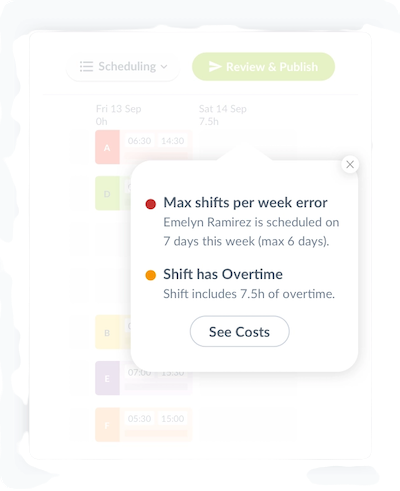
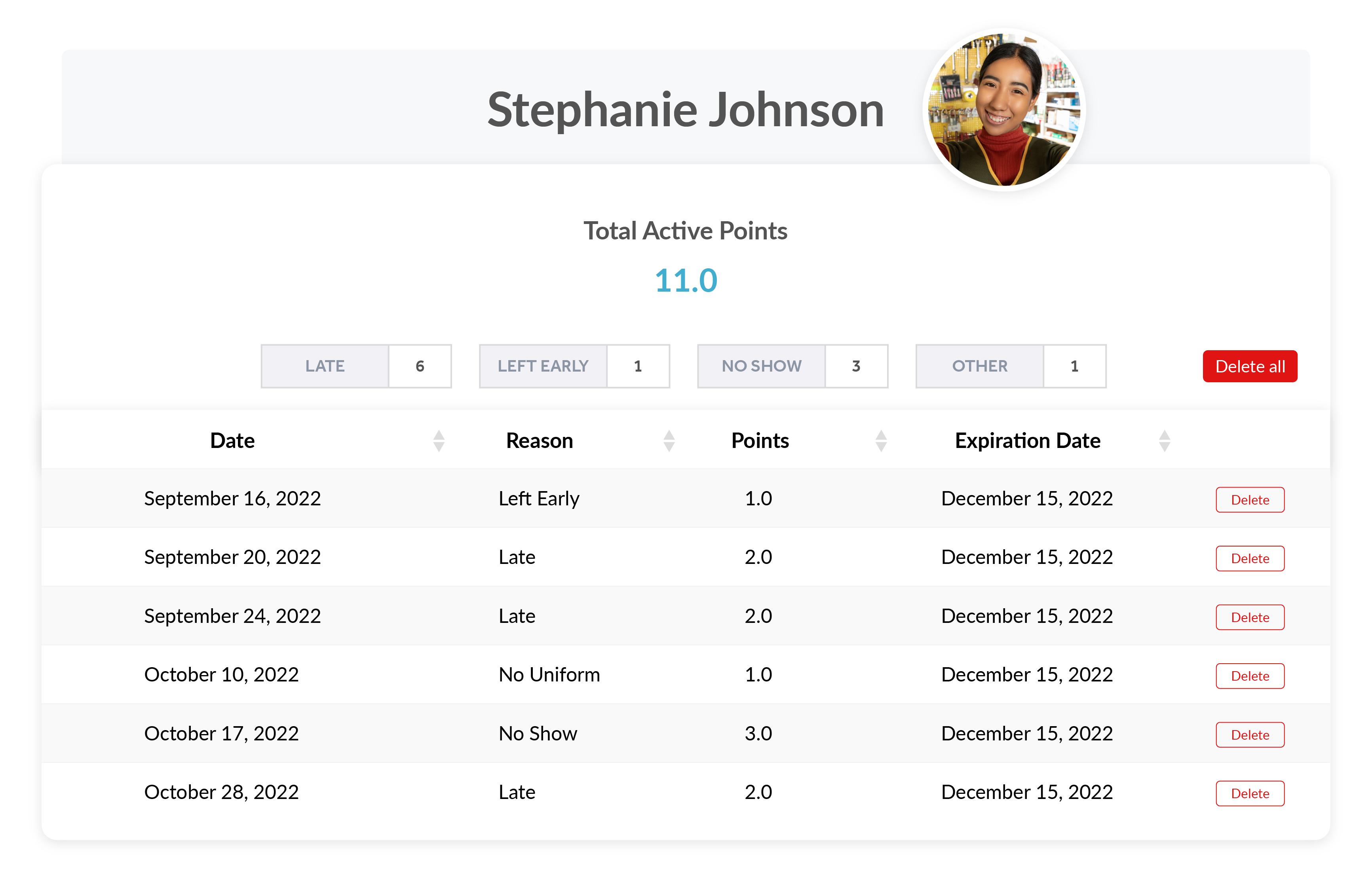
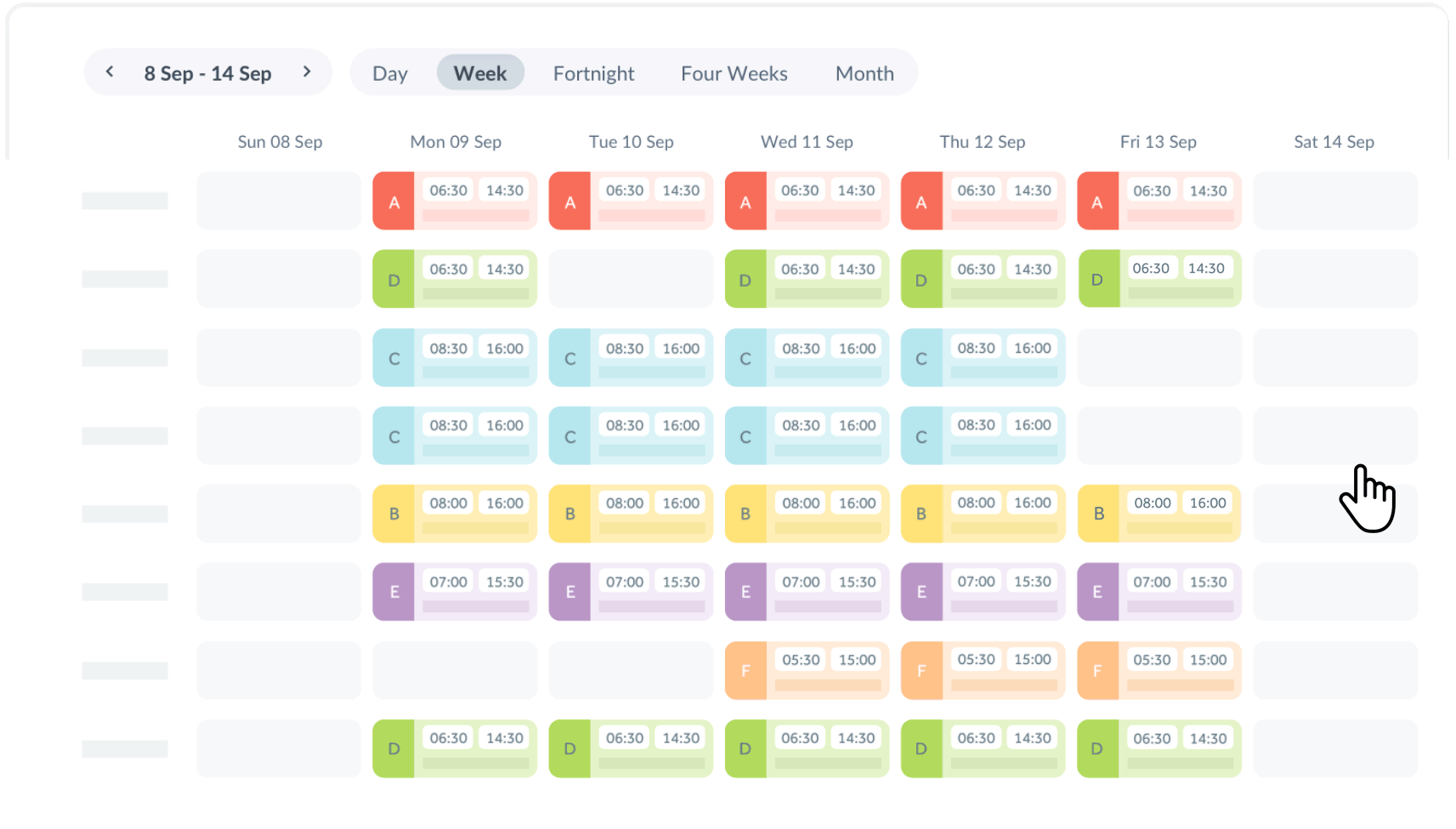
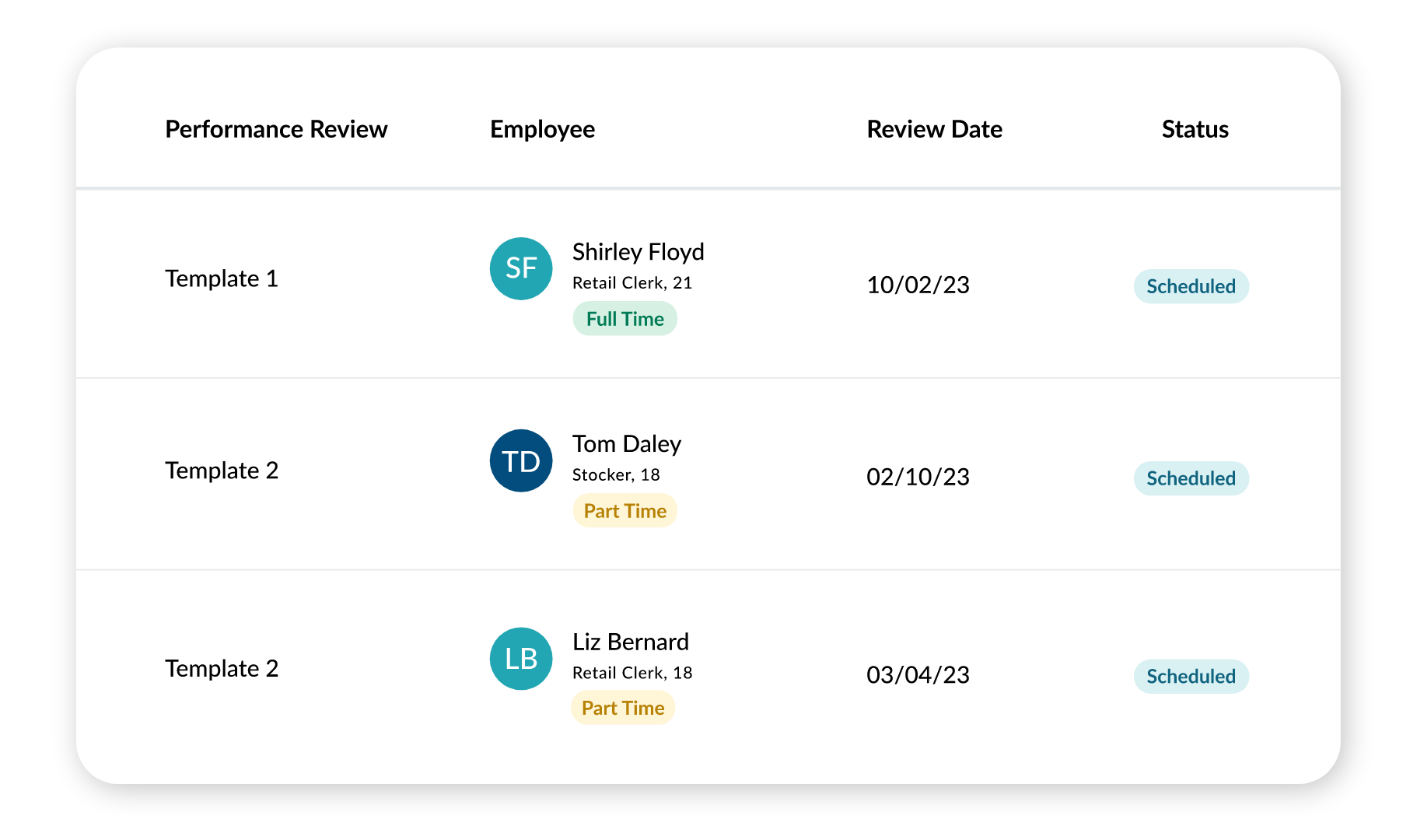
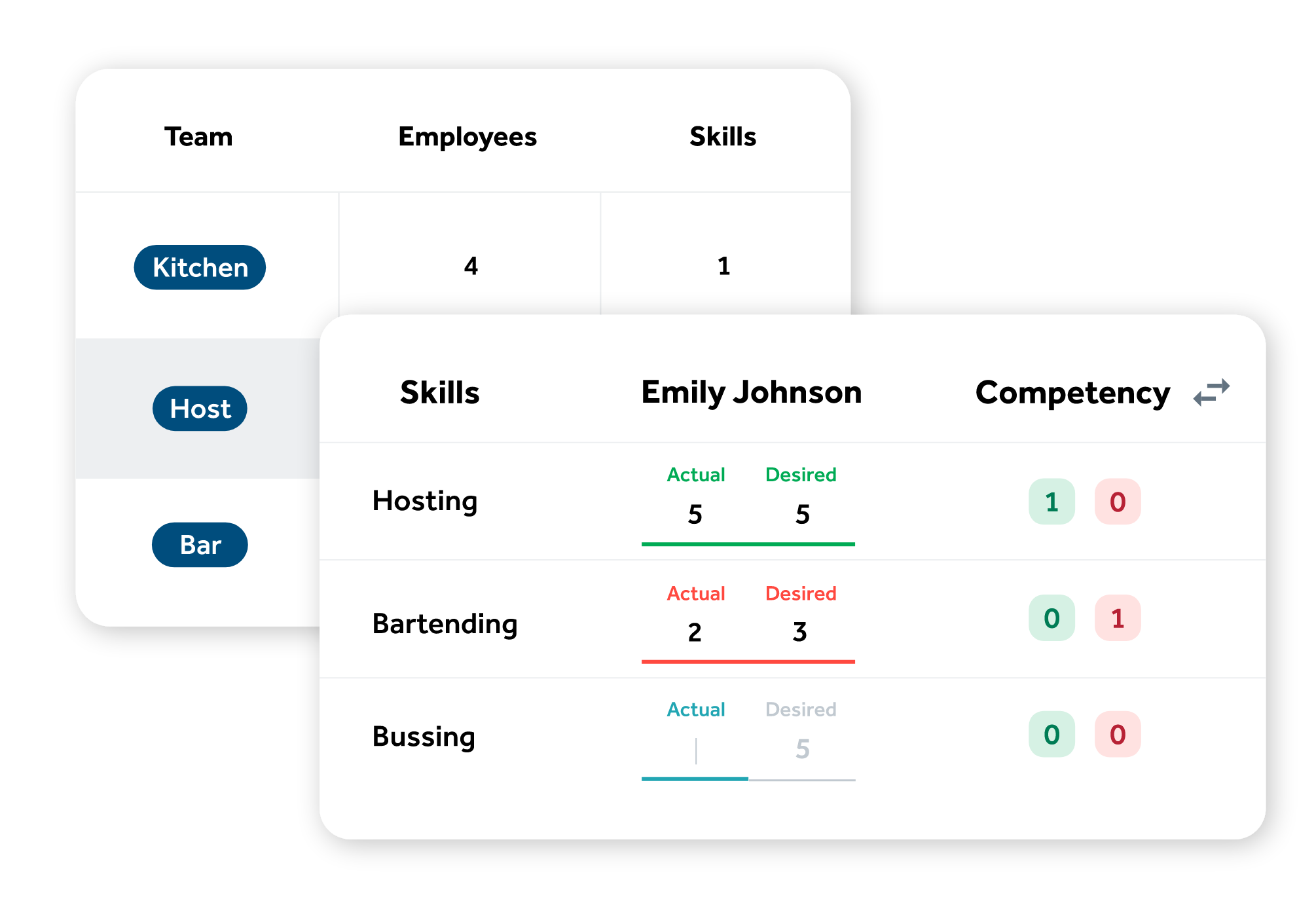






Workforce.com pricing
Workforce.com does not have a free version but does offer a free trial.
Alternatives to Workforce.com
All Workforce.com Reviews Apply filters
Browse Workforce.com Reviews
All Workforce.com Reviews Apply filters
- Industry: Telecommunications
- Company size: 1,001–5,000 Employees
- Used Daily for 1-5 months
-
Review Source
User Perspective
Very Easy and effective with what I would like to do on a day to day basis.
Pros
We are able to pay employee's for the work they have produced and it is always accurate.
Cons
Training and resetting password is very hard to access in my organization.
- Industry: Hospital & Health Care
- Company size: 51–200 Employees
- Used Daily for 6-12 months
-
Review Source
Nurse Manager Workforce Review
Definite learning curve getting every department, role, etc set up, but end product worth the effort. So nice to have schedule and time card connected under one software product.
Pros
It is able to house so much information that was previously in multiple locations. Saves time and allows communication to all members of the scheduling and payroll process.
Cons
Prior software allowed staff to see changes made to initially published schedule as they happen. Workforce does require publishing after all changes. Not that I don't like it, but it is something I have to be mindful of.
- Industry: Hospital & Health Care
- Company size: 501–1,000 Employees
- Used Daily for 6-12 months
-
Review Source
Easy set up
Saved as on manual processes that took a lot of time. We also loved our staffs having access to their calendars and also check their vacation availability
Pros
The product was very easy to implement. The scheduling is easy and tracking attendance was okay.
Cons
Time clock issues from our staffs made as switch to another product. They need to fix the punch in/out errors. With that fixed, it would be a nice product
- Industry: Health, Wellness & Fitness
- Company size: 201–500 Employees
- Used Weekly for 1+ year
-
Review Source
Great 4 Scheduling
Generally, it has been good. When I need special reports, WF is responsive and helps me get exactly what I need without delay. Staff like it because it simplifies their scheduling experience.
Pros
The relative ease of tracking staff time and building out schedules to accommodate their needs.
Cons
It is sometimes difficult to figure out which component that I need to access to review staff compliance with their own schedule to ensure they are not working hours outside of what they are scheduled.
- Industry: Hospitality
- Company size: 201–500 Employees
- Used Daily for 6-12 months
-
Review Source
perfect time keeper
great dash board, time off request, I like the GPS.
Pros
tracks employee times , hours worked and dollars
Cons
nothing works great works great for me no negitive
- Industry: Restaurants
- Company size: 11–50 Employees
- Used Daily for 1-5 months
-
Review Source
Sawyer's Grill - Pigeon Forge,TN
I am very happy with the way [sensitive content hidden] took care of us and he is always available to quickly resolve our questions and issues.
And I think [sensitive content hidden] (Sales/Simulation demo) did a really great job on the beginning as our first impression of the services.
Pros
The refinement of granular information we can find across many options and menus on the platform and the training /customer support.
Cons
Not having PAYCOR as one of the fully integrations pre made like ADT.
We had to create a custom map for exporting data across.
- Industry: Environmental Services
- Company size: 2–10 Employees
- Used Monthly for 2+ years
-
Review Source
Most afforadable scheduling, timeclock, and virtural staff management app out there!
I was looking for a software or app that cold provide timeclock services or just eliminate my curent system of paperwork. I have had papers get lost or dirty and suffered from theft. So finding Tanda.co was above and beyond what I needed. There were so many ways that I could improve my clockin experience and data management. I especally like the onboarding and dashboard for tracking schedules at a glance. Overall I really like how it fits my company and the ease of use. Great for virtural work too!
Pros
I really like all of the features. It is a website that has convenient app for my workers and crews to clock in no matter what site they are on. I like that its good for my feild workers and office since we went virtural. The onboarding feature and dashboard lets me see everything at a glance. And because of the ease of use I can assign staff administrative roles. I also like that I can assign different roles and access levels to specific works. Workforce.com is the best app I have used for managing my staff.
Cons
I would like to incorperate a space for site progress. Because my crews are working different sites at once it would be helpfull if I could collect data from the site like pictures. Also, maybe a chat feature. If I could text within the app to the feild or get quick reminders out that would be helpfull. Or some sort of reminder chat bot. I have had cases where workers forgot to clock in and out so it would be helpfull for an AI chat bot to pop up and say "you have 20 minuets before your shift is over. do you want to clock out automaticly or request more time on the site".
- Industry: Hospital & Health Care
- Company size: 51–200 Employees
- Used Daily for 2+ years
-
Review Source
Telecomm Attendant Leader
Exceptional to Adjust, easier to navigate, Doing Scheduling, Payroll, giving Time Off, break schedules and times
Pros
Adjusting Schedules, Time Efficient with Payroll, easier to manage and work it
Cons
I'm still getting use to it and liking it more and more .. I more I learn, the better it works and easier to navigate
- Industry: Information Services
- Company size: 11–50 Employees
- Used Daily for 2+ years
-
Review Source
Workforce works for me.
I have found it to be efficient and very useful.
Pros
Workforce allows me to schedule my students according to their schedules. Students are able to add their times that they're not able to work. This saves me countless hours.
Cons
Having to schedule blocks in 30-minute intervals.
- Industry: Retail
- Company size: 51–200 Employees
- Used Daily for 1-5 months
-
Review Source
Thank You WF!
Pros
Smooth and seamless for multi store scheduling and proper HR functions.
Cons
That I didn't implement this sooner throughout my organization
- Industry: Nonprofit Organisation Management
- Company size: 501–1,000 Employees
- Used Daily for 1+ year
-
Review Source
Quality and Flexibility
Overall it is a great product that helps with quick flexible changes to schedules.
Pros
I like the ability to click and drag shifts. Easy to move schedules around.
Cons
The data seems to get bogged down and take lots of CPU capacity. Slows down the system when making major changes.
- Industry: Hospitality
- Company size: 5,001–10,000 Employees
- Used Daily for 1+ year
-
Review Source
Workforce.com Works For Me
I use it daily and it helps with planning my employee's time as well as saves me time and effort. This allows me to pay attention to other important aspects of my job.
Pros
Scheduling and tracking options. I also like the real time aspect.
Cons
Some of the functionality isn't implemented within our company, I could use this if I new how to do so.
- Industry: Consumer Services
- Company size: 51–200 Employees
- Used Daily for 6-12 months
-
Review Source
MY WORKFORCE.COM EXPERIENCE
Overall, workforce.com is still an effective and efficient tool for publishing schedule and calibrating timesheet in one report. Just need minor improvement on troubleshooting.
Pros
It has the app and web version which gives you two different interface and types of access, gives you more option to explore it!
Cons
on my organization, agents are having time to time issues where they aren't seeing the shifts that they claimed which also takes time before being troubleshoot.
- Industry: Packaging & Containers
- Company size: 11–50 Employees
- Used Daily for 6-12 months
-
Review Source
Great Time Keeping Option
I am very happy with this product and look forward to using it.
Pros
This is the only software I could find that tracks breaks as well as meals which is critical for my time keeping.
Cons
Some of the options are under headings that aren't intuitive but they're in there. Customer service is always quick to respond.
- Industry: Farming
- Company size: 501–1,000 Employees
- Used Daily for 2+ years
-
Review Source
Workforce.com is gorgeous. Simplifies work to the finest.
Being a AI driven, Workforce.com has a promising future and adapting it now leaves nothing but undoubtedly productive Services. Try it.
Pros
Workforce.com is full of benefits from all angles. Ease of use, ease of deployment, ease of implementation and maintenance. I am a number one beneficiary. I highly recommend this software. It relieves overwhelming workloads. Very impressed by the cost comparing what you we achieve under this single software.
Cons
Perfect for real. I have no complaints. Workforce.com is a reliever. All workload simplified.
- Industry: Mechanical or Industrial Engineering
- Company size: 10,000+ Employees
- Used Daily for 2+ years
-
Review Source
Reliability and dependability in full control. Workforce.com is the best.
Awesome experience. It's a game changer software which is doubtlessly amazing.
Pros
This software is the best in saving time and labour for shift workforces. I have enjoyed an easy to use and customizable dashboard. Employee engagement is at its best giving the freedom over workforce management needs. It is cost effective and very impactful. I highly recommend Workforce.com.
Cons
I am happy with what I get from Workforce.com. It is satisfying.
- Industry: Veterinary
- Company size: 11–50 Employees
- Used Daily for 1-5 months
-
Review Source
NSVH Review
Saves me so much time! Love workforce
Pros
-The ability to schedule in advance.-Color code my employees for what job positions they are covering. -Very organized and many views and options to view the schedule by.-Love the fact of staff flexibility, the app helps tremendously to publish out for viewing and my goal was to get away using so much paper and ink.-Cloud base so i can pull it up from anywhere and look when needed-Affordable -Qualifications help so much and being able to put in my doctor's expiration dates for reminders are very helpful also helps me keep track of phase training
Cons
The app could use some work, seems very slow and not as user friendly. Also staff being able to comment from one area vs looking in other areas of the app.Integration didn't really benefit the clinic due to us not going with quick book i cloud version vs. desktop version.
- Industry: Consumer Services
- Company size: 51–200 Employees
- Used Daily for 6-12 months
-
Review Source
WFM feedback
good system that allows monitor team workplace adherence
Pros
Real time camera that advises agent location
Cons
is sometimes a little bit manual requires a lot of work to do corrections when agents do a mistake
- Industry: Consumer Goods
- Company size: 51–200 Employees
- Used Daily for 1+ year
-
Review Source
Workforce saves us time and money!
excellent, the best customer service I have ever seen!! They answer questions in minutes, not hours or days later!
Pros
Ease of use and scheduling features help manage work
Cons
enhanced reporting would be good, we should be able to pull the report items we need
Reasons for Choosing Workforce.com
scheduling!!Switched From
When I WorkReasons for Switching to Workforce.com
better system and better pricing- Industry: Outsourcing/Offshoring
- Company size: 11–50 Employees
- Used Daily for 1-5 months
-
Review Source
Nelson Review
Work force has been a key part of my daily workload, and it helps with the management of feedback and coaching sessions, also allows me to keep track of any time off request and schedule changes with a simple process
Pros
The different tools that help us to do our job and procedures more simple and coordinated.
Cons
so far nothing, the tool has helped me to manage my workload and schedules on a more organized way.
- Industry: Information Technology & Services
- Company size: 11–50 Employees
- Used Daily for 2+ years
-
Review Source
A relieve to all managerial personnel.
Full of potential and easy to use. Application is wide and relatable.
Pros
This tool provides effective control over job management. I have slowly gathered confidence and trust in Workforce.com. it has effective features which has been easy to relate with our daily needs. There is so much to unleash in this software.
Cons
None. I have moved well with Workforce.com it gives exactly what I expected.
- Industry: Hospitality
- Company size: 51–200 Employees
- Used Daily for 2+ years
-
Review Source
My experience
At the end of the year it is easy to provide management with records on all my staff.
Pros
I have all my information in one place, I can post vacation etc.
Cons
Most of the staff forget their passcodes, fingerprint would be easier.
- Industry: Hospitality
- Company size: 501–1,000 Employees
- Used Daily for 6-12 months
-
Review Source
perfect and great
easy perfect and efficient and much easier
Pros
the ability to use in an easy way and efficient way
Cons
so many options to use and to learn from
- Industry: Medical Devices
- Company size: 201–500 Employees
- Used Daily for 1+ year
-
Review Source
Workforce Review
Because of its ease of use, it is quick and easy to check in and out employee clock-in and clock-out marks.
Pros
Real-time Updates
Ease of Use
Mobile Access
Cons
So far so good, I have not had any inconvenience.
- Industry: Hospital & Health Care
- Company size: 501–1,000 Employees
- Used Daily for 6-12 months
-
Review Source
Best product
Some of the benefits of workforce would be; * Organization* Time tracking
Pros
The product is easy to use and the integration was pretty much easier than any other similar products. The scheduling future is okay, you get to view all employees calendar the way you want it to appear. The clock in and out feature has had some few challenges here and there since most employees complain of not being able to clock in and out but overally okay for those who get to use it.
Cons
The clock in and out feature. We've had multiple complains from our employees about it. Some are not able to use the future due to multiple reasons related to the product.
- Industry: Automotive
- Company size: 2–10 Employees
- Used Daily for 2+ years
-
Review Source
effiency
I have not experienced anything that had a negative effect on staffing
Pros
The features are so easy to use and adjust when neded
Cons
I do not have any cons on this product. Adding new staff and tracking days off are very simple
Alternatives Considered
QuickBooks EnterpriseReasons for Switching to Workforce.com
The ease of use and it had all the features necessary for my business- Industry: Construction
- Company size: 11–50 Employees
- Used Daily for 1+ year
-
Review Source
My Review for those who use Workforce for Construction Payroll
Very good
Pros
The ability for the employee to clock in no matter where he is ( unless there is no cell service) which does not happen often this is important in our line of work since most of our employees work out of town and they are able to clock in and out no matter where they are.
Cons
The only think I can see is not being able to use if there cell service is not working but not sure if that is anything you can work on
- Industry: Restaurants
- Company size: 2–10 Employees
- Used Daily for 1-5 months
-
Review Source
easy to navigate
it has been perfect I love it
Pros
how easy it is and how you always have someone available to help
Cons
nothing i love the service I have nothing bad to said
- Industry: Automotive
- Company size: 11–50 Employees
- Used Weekly for Free Trial
-
Review Source
Workforce.com makes scheduling and tracking time a breeze!
Pros
Easy to use, great for managing shifts and time tracking.
Cons
Could use more advanced reporting and analytics features.















